Warning! The content within this article is over 36 months old and, therefore, may be out of date.
HOWTO: Monitor a Process in Linux using vRealize Operations - Endpoint Operation Management - Part 3
Endpoint Operations Management EPOPS Linux VMware vRealize Operations
Published on 20 April 2016 by Christopher Lewis. Words: 258. Reading Time: 2 mins.
Introduction
This is Part 3 of a series on Monitoring Processes in Linux using VMware vRealize Operations Endpoint Operations Management.
- Creating the MultiProcess Object for a single Linux Machine
- Creating a MultiProcess Object for a Linux Machine (via Inventory Explorer)
- Creating Object Relationships
- Identifying the correct process.query string
Step By Step Guide
Creating Object Relationships
- If you haven’t already, log into vRealize Operations using an appropriate account.
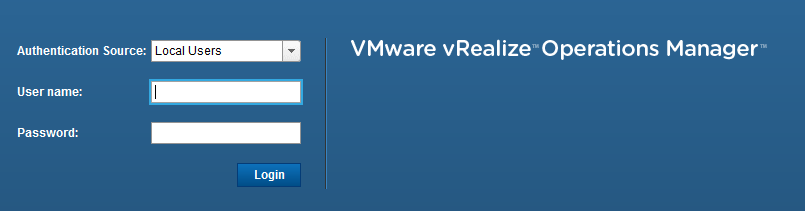
- Select Administration.

- Select Object Relationships.
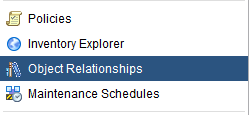
- Under Parent Selection, select Object Types.
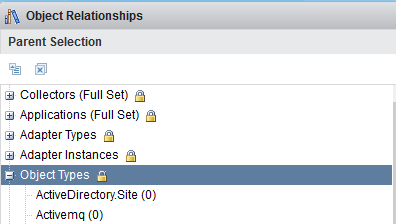
- Select Linux from the Object Types tree to filter the list of objects to show the monitored Linux Servers.
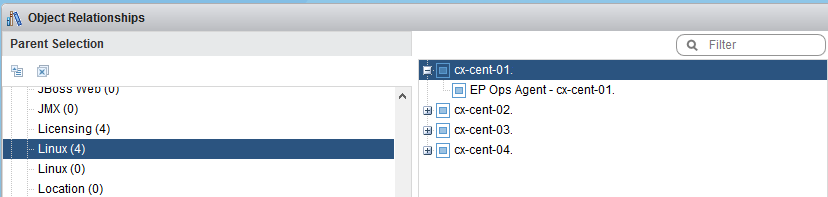
- From the far right of the screen, select Object Type and then select Multi Process to display the objects previously created (in this instance I have created three, crond, sshd and rsyslogd) within the List
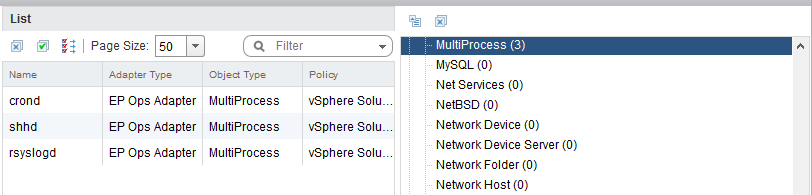
- Highlight the target Parent object (cx-cent-01) and create the relationship by dragging and dropping the child object onto the Parent object.
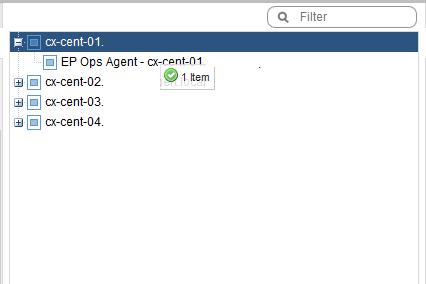
Note:
If the child objects are filtered correctly, you can click on the Add All Objects to Parent icon.
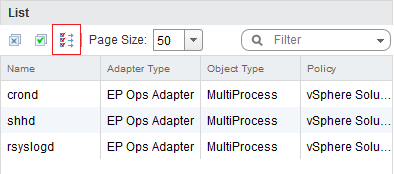
- Once all three Multi Processes objects have been linked to the parent, the Child Object display should look like below.
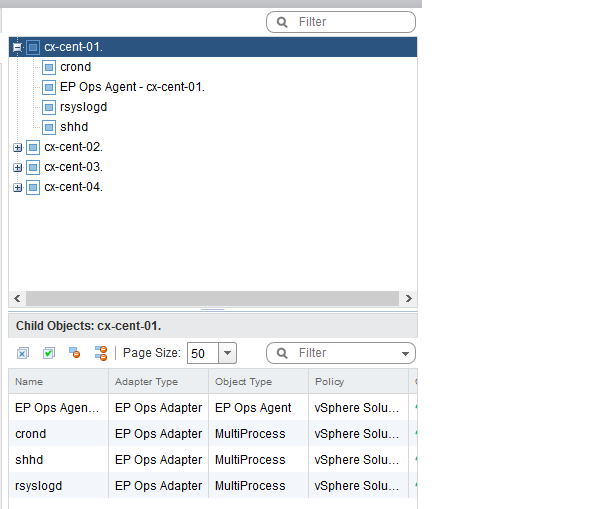
- Rinse and repeat the drag and drop for all parent Linux Objects.
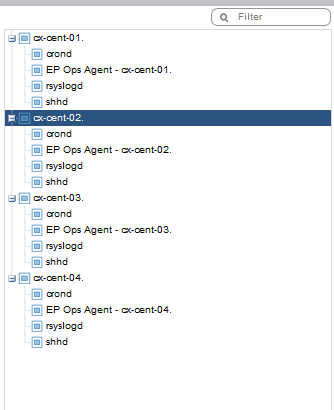
- The view from Environment > Operating Systems > Operating Systems World > Linux and Troubleshooting > All Metrics will look a bit like this when you focus on the
crondjob.
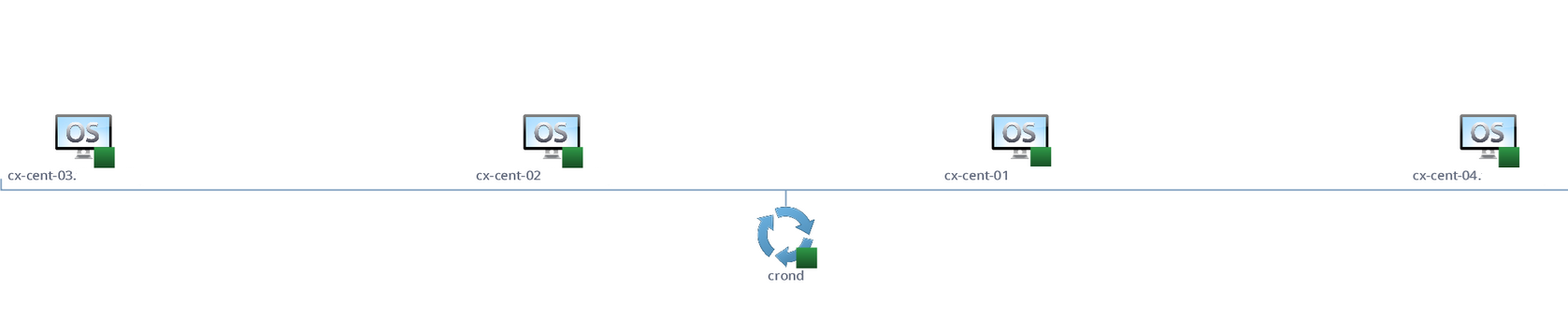
What is Next?
Ok so how do you work out what the value for process.query is?
We tackle that in Part 4 !
Published on 20 April 2016 by Christopher Lewis. Words: 258. Reading Time: 2 mins.
Related Post(s):
- HOWTO: Monitor a Process in Linux using vRealize Operations - Endpoint Operation Management - Part 2 ()
- HOWTO: Monitor a Process in Linux using vRealize Operations - Endpoint Operation Management - Part 1 ()
- HOWTO: Create a Custom VMware vSphere 6.x ESXi Image using PowerCLI ()
- Book Review: VMware vSphere PowerCLI Reference: Automating vSphere Administration - 2nd Edition ()
- VMware vRealize Automation 6.x Deployment Sequence ()
About the Author:

Name: Christopher Lewis
Twitter/X: thecloudxpert
Role: Domain Expert - VCF Automation & VCF Operations
Company: VMware / Broadcom
Recent Posts by Christopher Lewis:
- New Homelab - Who dis?
- Introducing the Super Metrics Repository
- Creating Super Metrics for Counting Ascendent/Descendent Object Metrics in a List View
- Creating a Custom Resource Action - Part 1: Getting Started & API Discovery
- Operating a Private Cloud - Part 3: Creating a Pricing Card in VMware Aria Automation
Blog Categories:
active directory 6
aria automation 9
aria automation orchestrator 1
aria operations 2
aws 2
blog 1
career 1
certificate authority 5
certificates 5
certification 91
cloud management 1
cloudnativecon 1
community 1
fun 1
general 9
hands on labs 1
home lab 2
kubecon 1
kubernetes 1
microsoft 7
nsx 45
nsx v 41
powercli 8
powershell 6
reviews 1
vcap 48
vcap6 2
vcenter 4
vcf 1
vcix 2
vexpert 9
vmug 5
vmware 99+
vmware aria 1
vmware aria automation 9
vmware aria automation orchestrator 1
vmware aria operations 5
vmware cloud 3
vmware cloud director 1
vmware explore 2
vmware identity manager 2
vmworld 36
vrealize automation 80
vrealize automation saltstack config 1
vrealize business 2
vrealize log insight 1
vrealize operations 1
vrealize operations manager 5
vrealize orchestrator 13
vrealize suite 14
vrealize suite lifecycle manager 20
vsan 5
vsphere 9
windows 6
Top Tags:
active directory 6
api 18
barcelona 24
certificates 11
certification 7
howto 33
microsoft 7
multi tenancy 9
nsx v 43
platform services controller 8
powercli 8
powershell 7
psc 6
vcap 9
vcap6 45
vcap6 cma 48
vcap6 nv 37
vcix6 nv 36
vexpert 19
vmug 8
vmware 99+
vmware aria 12
vmware aria automation 9
vmworld 35
vmworld 2016 13
vmworld 2017 9
vra 13
vrealize automation 74
vrealize operations 8
vrealize orchestrator 21
vrealize suite lifecycle manager 11
vrslcm 20
vsan 7
vsphere 12